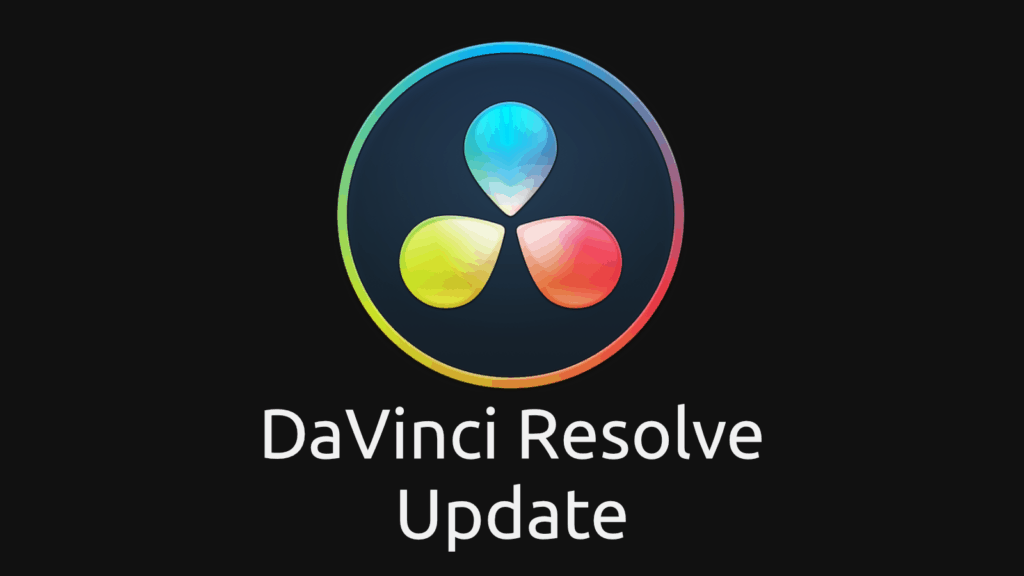
Blackmagic dropped another Resolve update for us today.
Looks like it’s mainly focused on optimization for BRAW 2.3, web publishing authentication, and encoding improvements.
Rec.2020 Dolby Vision IMF support is good news for high end deliverables, plus Fusion and Neural Engine performance boosts are very welcome.
Here’s a post from BMD:
Today we announced DaVinci Resolve 17.4.4 update, which adds improved playback support for decoding and grading Blackmagic RAW 2.3 clips. In addition, this update adds support for browser based authentication when exporting work to Dropbox and YouTube which improves security.
DaVinci Resolve will now use the hardware decoder in Apple silicon systems to speed up the decoding of VP9 video clips. This means you can play back multiple VP9 clips in a multicam timeline more smoothly.
You’ll now also have a wider range of options when encoding and delivering your projects with support for encoding Main10 H.265 on Apple Silicon models. This gives you faster processing speeds and smoother playback when working with Fusion effects such as Text+, making it easier to create project titles.
Complete list of updates below.
As always, be sure to back up your database before updating.
For details, downloads, and update instructions, visit the Blackmagic Design Support Page.
What’s new in DaVinci Resolve 17.4.4
- Support for Blackmagic RAW SDK 2.3
- Support for browser based authentication for Dropbox and YouTube.
- Support for Deep Link Hyper Encode for multiple Intel GPU systems.
- Hardware accelerated VP9 decodes on Apple silicon.
- Support for encoding H.265 Main10 4:2:2 on Apple silicon.
- Support for generating Rec.2020 Dolby Vision IMFs.
- Ability to specify encoding primaries in Dolby Vision XML exports.
- Improved DaVinci Neural Engine performance on Macs with AMD GPUs.
- Improved performance for clips with Fusion effects.
- Addressed an issue rippling speed changes in the edit timeline.
- Addressed viewer preview when dragging a clip under the playhead.
- Addressed artifacts with keys feeding layer mixer nodes on Apple silicon.
- Addressed inconsistent edit previews for HDR in RCM projects.
- Addressed gamut compression issues for custom ACES DCTL IDTs.
- Addressed AAF export issues with crossfades and small edits.
- Addressed an issue with renaming disk database projects in Linux.
- Addressed an issue with printer light keyboard shortcuts in Linux.
- General performance and stability improvements.

Gedaly is the Founder and Lead Educator of DVResolve.com and is Blackmagic Design Certified Master Trainer. He’s edited commercials for major brands and has done color & VFX for independent films. He consults on post-production workflow and creating online education. Gedaly is the co-founder of Working.Actor, a former marketing manager for large brands, and creates original film projects with his production company Razee.

Preview while rendering in the deliver screen is showing some bizarre banding effect, but file looks ok. Weird. Hopefully this update resolves some of the myriad issues I’ve had since moving to 17.
Clips don’t show images nor audio. Unusable.
I have the same problems!
Re-opening a project will cause media offline and the problem appears more and more the M1 platform uses swap memory. That makes sense I guess because of the double duty the ssd/hard drive is doing. There may need to be a fix with the rosetta RAM prioritization as it has been seen across windows and Mac users for offline files that were otherwise working before the alert was made. Extremely annoying as there are not intuitive fixes that relink the files as they are already linked.