Online Course
Audio Essentials for Video Editors
WITH JASON YADLOVSKI
You finished editing, now what? This complete audio course will take your audio quality to the next level. Even if the recording wasn’t perfect!
DaVinci Resolve
Fairlight
Beginner/Intermediate
Lifetime access
27 Video Lessons
4 hours
Practice Media
40 fairlight presets
Overview
You Finished Editing, Now What?
Viewers are more likely to stop watching something with bad audio than they are low quality video.
If your audio isn’t great, there’s plenty you can do to make it better!
Discover the essential audio techniques for balancing levels, fixing problems, mixing, and sweetening that will take your videos to the next level.

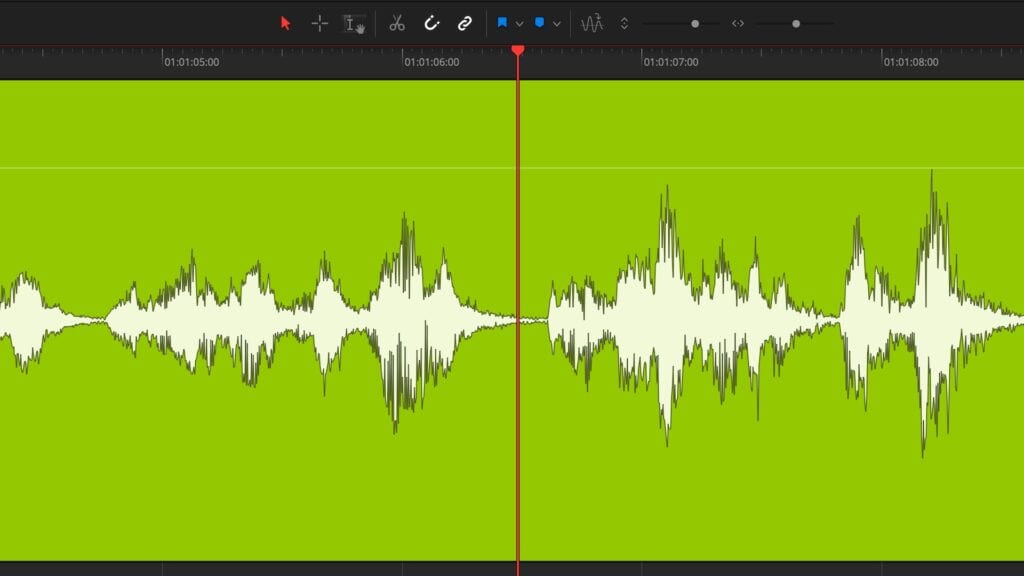
What You’ll Learn
You’ll Be Able To…
- Set up your projects and tracks quickly and efficiently
- Sync audio from any source
- Remove hums, pops, and other unwanted noises
- Get rid of echo
- Isolate voices from background noise
- Improve the quality and clarity of voices
- Prevent voices from being drowned out by sound effects and music
- Stop the sound from being too quiet for online platforms
You’ll also LEARN to
Get Comfortable With Fairlight
Audio editing doesn’t have to be scary! Just because you’ve been focused on making your images great, doesn’t mean people will want to watch them if the audio isn’t good.
With a little bit of practice, you’ll understand the audio editing process and the tools you can use to make your audio better.
So next time you make a video, you’ll have a good idea of how to make your audio sound great!

Course Outline
Overview of Your Learning Journey
Click on a section to view the contents.
Part 1 – Introduction – 5 videos
- Welcome
- Importance of Audio Post Production & How to Approach Audio
- Overview of the Audio Process
- Key Principles of Audio
- Recording Tips
Part 2 – DaVinci Resolve & Fairlight Setup – 5 Videos
- Fairlight User Interface
- Project Setup & Importing Media
- Project Settings
- Track Setup for Different Types of Audio
- Frequently Used Tools in Fairlight
Part 3 – Audio Editing Workflow – 4 Videos
- Signal Chain Order
- Setting Levels for Dialogue
- Equalization (EQ) Basics
- Dynamics – Compressor, Gate, Expander, Limiter
Part 4 – Improving & Fixing Audio – 6 Videos
- Isolating Voices and Removing Unwanted Noise
- Removing Pops, Hums, Ess
- Removing Background Noise, Echo, and Reverb
- Advanced EQ
- Sweeten Audio with Multi-Band Compressor
- 3rd Party Plugins
Part 5 – Mixing & Mastering – 5 videos
- Adding Sound Effects – Bring Video to Life
- Adding Music & Make Space for Dialogue
- Music Levels and Keyframes
- Final Touches
- Loudness
Part 6 – Exporting – 2 Videos
- Deliver Page
- Conclusion
Get Instant Access
Audio quality is even more important than video quality for viewer engagement, so start improving yours today!
Is This For Me?
This Course is For You If…
Your an editor that wants to become more valuable by increasing skills.
You want your video content to sound better to increase views & retention
You’re switching from another software and need to learn the basics
You don’t want to hunt for tutorials on YouTube
Reviews
What Students Are Saying
Excellent teaching style. You have a way of
Charles F.
simplifying complex subjects without making your viewer feel dumb… that’s a gift!
Excellent delivery even for a new user. A lot of tips packed into an easy to follow demo!
Al B.
Really good, easy to follow, and enjoyable.
L.C.
FAQ
Got Questions?
Click on a question to see an answer!
How long do I have access?
Forever! Once you buy a course, it’s yours. You get lifetime access and can stream the course anytime from your account.
Will This Course Be Updated for Future Resolve Versions?
Yes! We’ll make sure the course information is up to date.
New videos for additional features will be added, and we’ll replace videos when they are outdated. Most features don’t have massive changes between releases, so this course will still be relevant.
Can I use the free version? Do I need Studio?
Nearly everything covered is available in the free version of Resolve. A few features covered require Studio, they will be noted in the course.
Does the course include practice media?
It does! There’s a project you can download to follow along step by step with the lessons in the course.
Can I download course videos?
No, the videos are streamed from your user account, so an internet connection is required to view the course. Because DaVinci Resolve is updated regularly, this allows us to swap out videos or other course material to ensure you always have up-to-date lessons.
The practice media and some other bonus items are available for download.
Which devices can I use to watch the courses?
Any desktop, tablet, or mobile device that has a web browser.
Which Languages Is This Course Available In?
The audio is English. Subtitles are available in English, subtitles in other languages may be added in the future.
Does this course give Blackmagic Design Certification?
No. This course is designed for a limited scope of real-world workflows. Some of the the knowledge in here may help you pass Blackmagic Design’s Fairlight user certification exam, but its primary goal is preparing you for creating videos that sound great, not necessarily for test prep.
What are the Hardware Requirements for DaVinci Resolve?
Blackmagic Design recommends the following:
Minimum system requirements for Mac OS
- macOS 12 Monterey
- 8 GB of system memory. 16 GB when using Fusion
- Integrated GPU or discrete GPU with at least 2 GB of VRAM.
- GPU which supports Metal or OpenCL 1.2.
Minimum system requirements for Windows
- Windows 10 Creators Update.
- 16 GB of system memory. 32 GB when using Fusion
- Integrated GPU or discrete GPU with at least 2 GB of VRAM
- GPU which supports OpenCL 1.2 or CUDA 11
- NVIDIA/AMD/Intel GPU Driver version – As required by your GPU
Instructor
Meet Your Teacher

Jason Yadlovski
Jason is an audio engineer, content creator, educator, & photographer. He’s a Blackmagic Design Certified Trainer; his YouTube channel with DaVinci Resolve training tutorials has been viewed over 10 million times and has over 100,000 subscribers. He’s presented audio tutorials at ResolveCon and hosts the DaVinci Resolve Podcast.
Enroll Now
Audio Essentials for Video Editors
This course includes
- 27 Video Lessons
- 4 Hours of Instruction
- Lifetime Access
- Learn at your own pace
- Downloadable Practice Media
- Fairlight Presets
- Printable PDF Cheat Sheets
One payment of
$79
30 day money-back guarantee
