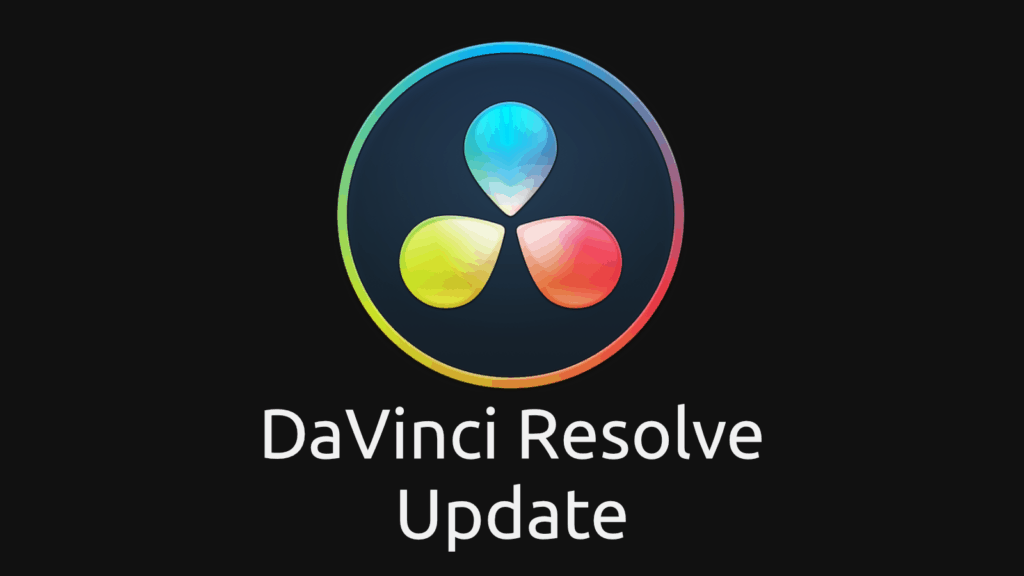
More updates, more fixes.
As always, it’s great to see regular updates. Shout out to Blackmagic Design for monthly-ish improvements!
This update includes a few new minor features and a host of fixes.
From BMD:
This software update improves deconstruction of nested timelines for audio tracks, and adds support for 20% faster decoding and rendering of Blackmagic RAW 12K files on Apple M1 Max. DaVinci Resolve 17.4.5 also adds support for decoding 6K and 8K clips from Sony Venice and improves text processing with 3D text and Text+ fonts. In addition, this update improves importing of AAF files with retime or mixed frame rates
Improvements for decomposing nested timelines is great for me. And I’m always excited for the performance and stability increases in each release.
Complete list of updates below.
As always, be sure to back up your database before updating.
For details, downloads, and update instructions, visit the Blackmagic Design Support Page.
What’s new in DaVinci Resolve 17.4.5
- Improved nested timeline decompose for audio, plugins and automation.
- Support for decoding 6K and 8K clips from the Sony Venice 2.
- Faster 12K Blackmagic RAW decode and playback on Apple silicon.
- Ability to set output colorspace in DaVinci YRGB projects.
- Addressed Dolby Vision tone mapping for DaVinci YRGB projects.
- Addressed layout and refresh issues after using the cinema viewer.
- Addressed an issue with missing Text+ fonts in Mac OS Monterey.
- Addressed issues when extruding 3D text from specific TrueType fonts.
- Addressed retime and mixed frame rate issues when importing AAFs.
- Addressed an issue rendering additional outputs with data burn-in.
- Addressed trims not applied from imported Dolby Vision 2.9 XML metadata.
- Addressed ProRes 422 artifacts for some rendered clips on Apple silicon.
- Addressed playback glitches for some long GOP formats in Apple silicon.
- General performance and stability improvements.

Gedaly is the Founder and Lead Educator of DVResolve.com and is Blackmagic Design Certified Master Trainer. He’s edited commercials for major brands and has done color & VFX for independent films. He consults on post-production workflow and creating online education. Gedaly is the co-founder of Working.Actor, a former marketing manager for large brands, and creates original film projects with his production company Razee.

What about AMD GPUs? It does not recognize my GPU: AMD Radeon RX 5700 XT
The sound editing section completely quit working since I used the program a couple of days ago. I cannot link any audio, I cannot scroll using the speed wheel, I cannot record…the entire page is frozen. The video will not play, nothing works (only on the Farlight audio page). I have tried to reboot the program, I have rebooted the computer, nothing seems to work. Any ideas?
hi hi hi hi
good