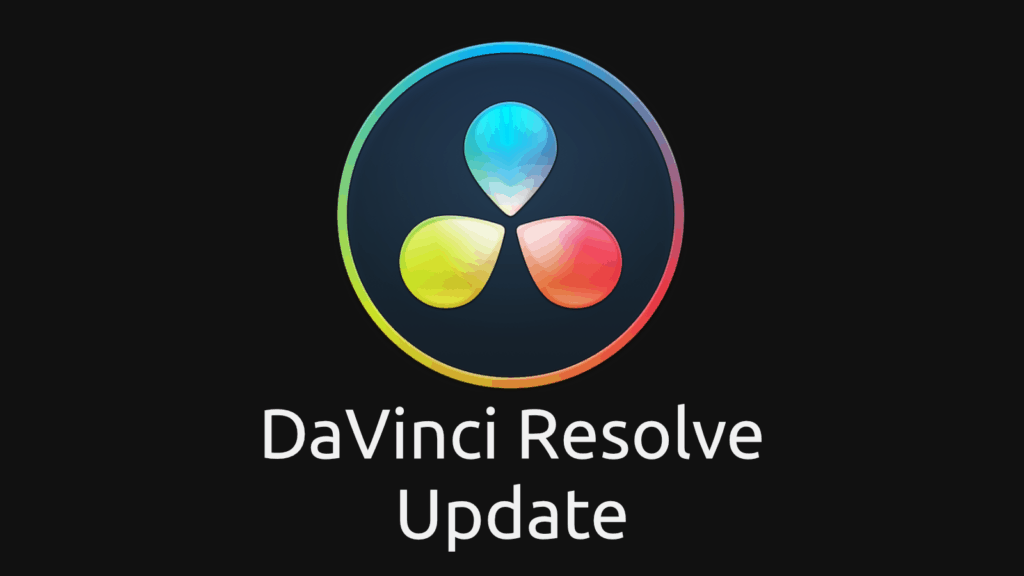
Just days after the 17.4 Update, we’ve got some more!
This one is all about addressing issues and stability. Definitely recommended, especially if you were having problems with 17.4.
Complete list of updates below.
As always, be sure to back up your database before updating.
For details, downloads, and update instructions, visit the Blackmagic Design Support Page.
What’s new in DaVinci Resolve 17.4.1
- Improved frame based imports from Finder.
- Addressed an issue with HDR on viewers on Mac.
- Addressed an issue with banding on video clean feed on Mac.
- Addressed incorrect fades when trimming in the edit timeline.
- Addressed an issue displaying certain unicode characters in Text+.
- Addressed an issue where Text+ expressions would not work.
- Addressed slow playback for Text+ with character styling.
- Addressed retention of smart filters between projects.
- Addressed nested macros not rendering or showing previews in Fusion.
- Addressed incorrect Fusion viewer behavior with tablet input devices.
- Addressed trim interpolation for imported XML Dolby Vision metadata.
- Addressed incorrect PAR values on some Blackmagic RAW clips.
- Addressed issue with lost customized subtitle backgrounds.
- Addressed an issue with unintended markers on Sony MXF clips.
- Addressed a decoding issue with Panasonic XAVC clips on Mac.
- General performance and stability improvements.

Gedaly is the Founder and Lead Educator of DVResolve.com and is Blackmagic Design Certified Master Trainer. He’s edited commercials for major brands and has done color & VFX for independent films. He consults on post-production workflow and creating online education. Gedaly is the co-founder of Working.Actor, a former marketing manager for large brands, and creates original film projects with his production company Razee.

i was staying in 17.3 as I felt that was stable, then upgraded to 17.4 and faced a lot of trouble. some media offline flags at the ends of media that played great. It’s always great to see improvements – but here we are moving with real life work and it becomes annoying & frustrating.
version 17.4.1 is a mess it crashes upon opening, it will not render timeline for playback, almost always fail to export no matter the resolution, then if i can get one to export final video is choppy and dropping frames on certain clips, some color grades are left out of the projects, i have tried to uninstall and reinstall divinci, I’ve updated all drivers, including the studio version, tried to edit the project thinking the project may be corrupt. but nothing works
I had display issues with 17.4 and gave up with 17.4.2. Rolled back to 17.3.2