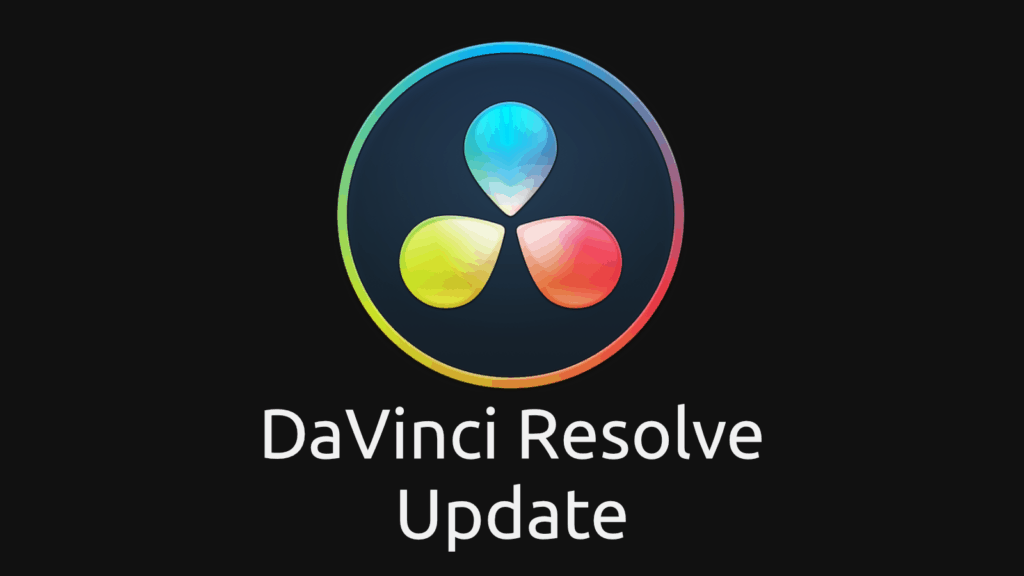
Just on the heels of the 17.3 release, Blackmagic has made an update available to improve it.
From Blackmagic Design:
DaVinci Resolve 17.3.1 Update! Get more options when exporting multi source audio from Fairlight, improved YouTube and Vimeo sign in for Windows systems, support for faster color grading with tablets, and more!
For details, downloads, and update instructions, visit the Blackmagic Design Support Page.
What’s new in DaVinci Resolve 17.3.1
- Ability to combine multi source audio files to export interleaved audio.
- Addressed incorrect sizing controls behavior for Advanced Panels.
- Addressed an issue with signing into YouTube and Vimeo in Windows.
- Addressed an issue with updating LTC for some clips.
- Addressed an issue where titles with disabled stroke could not be edited.
- Addressed incorrect middle click behavior in gallery using Wacom tablets.
- Addressed an issue where creating memories could cause a crash.
- Addressed an issue with some Dolby Atmos rendering configurations.
- Addressed render glitches for ProRes 4444 in Apple Silicon systems.
- Addressed an issue with audio output when switching audio devices.
- Addressed an issue with picking colors in the viewer with input scaling.
- Addressed a crash for certain renders in Apple Silicon systems.
- Addressed corruption when using generators on Apple Silicon.
- Addressed an issue with creation of Fusion Copy Metadata.
- General performance and stability improvements.

Gedaly is the Founder and Lead Educator of DVResolve.com and is Blackmagic Design Certified Master Trainer. He’s edited commercials for major brands and has done color & VFX for independent films. He consults on post-production workflow and creating online education. Gedaly is the co-founder of Working.Actor, a former marketing manager for large brands, and creates original film projects with his production company Razee.
