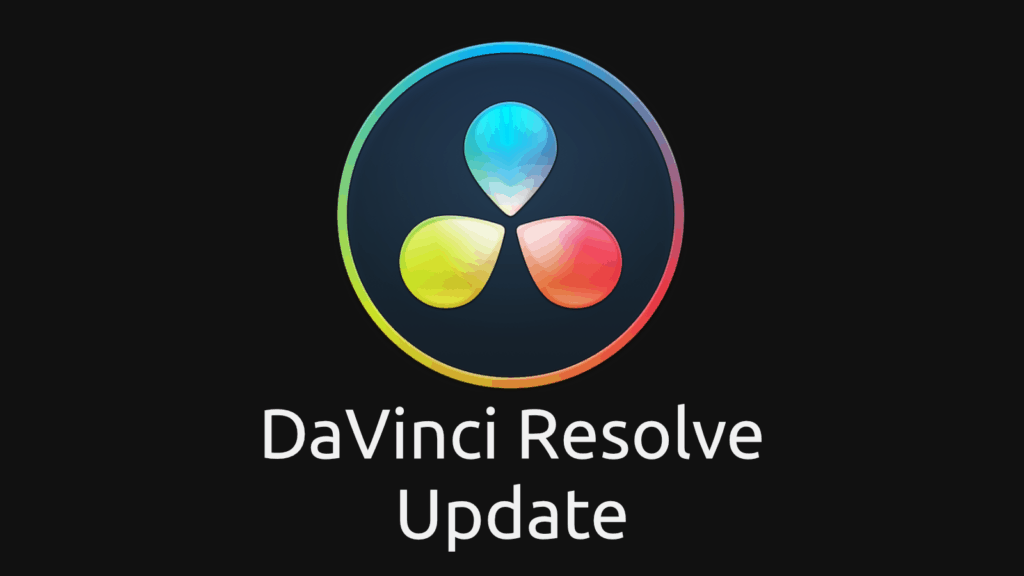
Blackmagic Design has released a big update for Resolve 17.
This one includes some welcome performance upgrades, improved Fairlight features, an ACES update, improved scripting API, and much more.
Full details and upgrade instructions available at the Blackmagic Design Support Center.
What’s new in DaVinci Resolve 17.2
- Dramatically improved application startup performance.
- Live save is now on by default.
- Support for custom naming for individual timeline clips.
- Support for adding transitions by double clicking or dragging to viewer.
- Support for decoding AV1 clips on Windows.
- Accelerated AV1 decodes on supported Intel, NVIDIA and AMD platforms.
- Support for decoding MKV clips.
- Support for exporting IMSC-1 compatible TTML captions in IMF clips.
- Support for option to include project name subfolder in media management.
- Support for pasting HDR and color warper attributes in the Color page.
- Support for Fusion template bundles.
- Support for applying and managing crossfades in the Fairlight timeline.
- Support for a batch fade and crossfade editor in the Fairlight page.
- Support for persisting Fairlight edit mode between application restarts.
- Support for moving audio clips to match timeline timecode position.
- Support for setting handles when performing audio only renders.
- Support for controlling track processing order in the Fairlight mixer.
- Support for accessing Fairlight patch and link in the edit and deliver page.
- Ability to show or hide specific audio I/O ports for patching in Fairlight.
- Support for Fairlight console firmware 1.6 with full FlexBus mixing support.
- Improved waveform displays in the Fairlight timeline.
- Improved auto scroll behavior when dragging clips in the Fairlight timeline.
- Support for ACES color science 1.2.
- Support for selecting per-clip ACES DCTLs from context menu.
- Support for new IDTs for the Canon EOS-R5 cameras.
- Option to use white point adaptation in project settings for RCM workflows.
- Option to use white point adaptation in Resolve FX color space transform.
- Support for codec passthrough when rendering IMF JPEG2000 clips.
- Support for trimming Sony Raw and XAVC MXF in media management.
- Support for reading gyroscopic metadata on Sony Venice clips.
- Ability to update RMD metadata files for R3D clips.
- Improved spatial and temporal deinterlace quality.
- Improved curves range display for position and zoom on the edit timeline.
- Improved color management for Blackmagic RAW Gen 5 color science.
- Improved decode performance for 8K H.265 clips on Apple Silicon systems.
- Improved scripting API with the ability to import custom frame sequences.
- Improved scripting API with the ability to delete timelines.
- Improved scripting API with the ability to query current page.
- Improved scripting API with the ability to add generators and titles.
- Improved scripting API with the ability to specify render alpha options.
- Improved scripting API with the ability to switch layout presets.
- Improved scripting API with the ability to quit the application.
- Improved iXML data support with AAF export workflows.
- General performance and stability improvements.

Gedaly is the Founder and Lead Educator of DVResolve.com and is Blackmagic Design Certified Master Trainer. He’s edited commercials for major brands and has done color & VFX for independent films. He consults on post-production workflow and creating online education. Gedaly is the co-founder of Working.Actor, a former marketing manager for large brands, and creates original film projects with his production company Razee.
